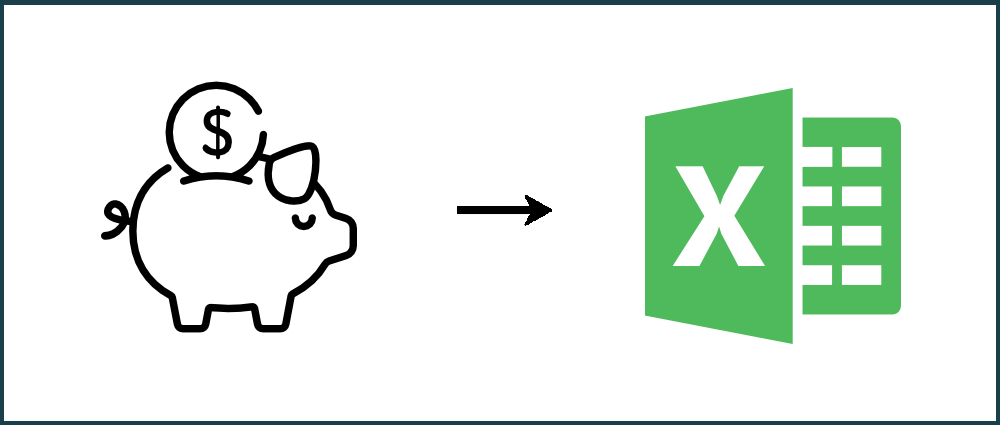Background

Fox Accountancy is an accounting firm based in Essex, United Kingdom. It offers various services such as payroll, management accounts, budget forecasting, bookkeeping and business planning. Recently we spoke to Chris, a chartered accountant and the business owner of Fox Accountancy, to get a better insight into how PDFTables helps him process financial statements.
Fox Accountancy receives financial documents such as income statements, invoices and balance sheets from its clients. The team uploads these PDFs to PDFTables.com for conversion to CSV or Excel and these are transferred into Quickbooks, where further analysis is carried out.
Converting financial documents from PDF to Excel
There are many reasons why accounting companies convert financial statements from PDF to Excel. Mostly it’s for analysis which then leads to advice on how to save money, reduce spending, and detect fraudulent activities.
Clients come to Fox Accountancy for myriad reasons; to help them plan for future business opportunities, to guide them through everyday finances, and to help them understand how they can be more operationally efficient.
I tried many PDF conversion tools and PDFTables.com is the most accurate for converting financial statements
- Chris, Fox Accountancy
How automation helps small and midsized businesses (SMBs)
According to a Forbes report, "workflow automation is the key to freeing up small business owners' time and allowing them to focus on their core competencies. With the help of technology, businesses can automate routine tasks, leaving business owners with more time to focus on growing their businesses."
Businesses can save time and money by automating their workflows. Compared to manual operations, automated processes are typically more effective and less prone to errors.
Overall, workflow automation is an effective tool for small enterprises. It can allow more time to concentrate on their core strengths. Workflow automation is a tool that small business owners should think about employing to manage their operations more successfully.
More about Fox Accountancy
Fox Accountancy Limited is a management accountancy practice helping small to medium-sized businesses achieve their goals in the challenging climate of the 21st century enterprise. The company provides an effective and cost-efficient service to its clients. Its versatile approach means that small to medium-sized businesses can enjoy all the benefits of an in-house accounts department at the click of a mouse without the accompanying overheads or bureaucracy.
Fox Accountancy understands that SMEs need to act and react quickly, while keeping costs under careful control. It has designed its customer service to be quick, convenient, accessible and effective, while keeping it simple for the non-accounts specialist.
Converting financial statements from PDF to Excel
Step 1
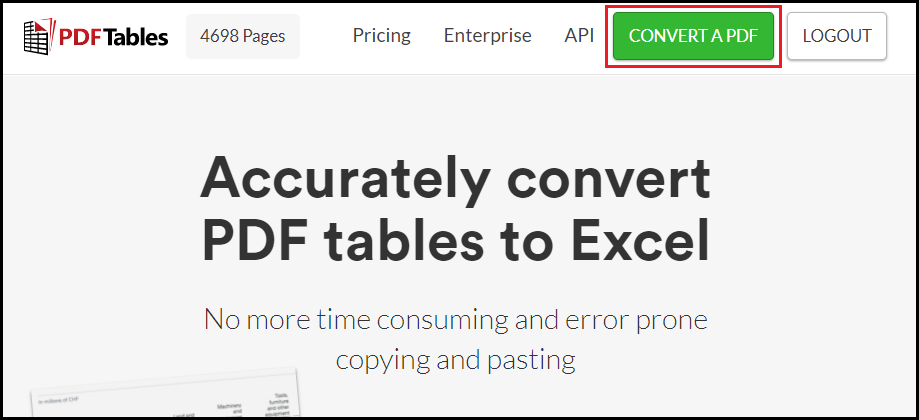
Go to PDFTables.com and click the Convert a PDF button to begin converting to Excel.
Step 2
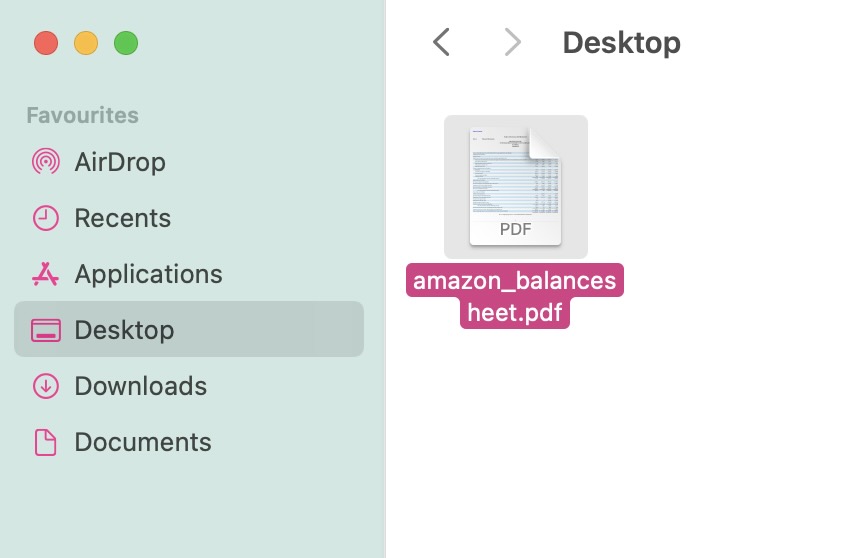
Find the PDF in your file finder and click Open.
Step 3
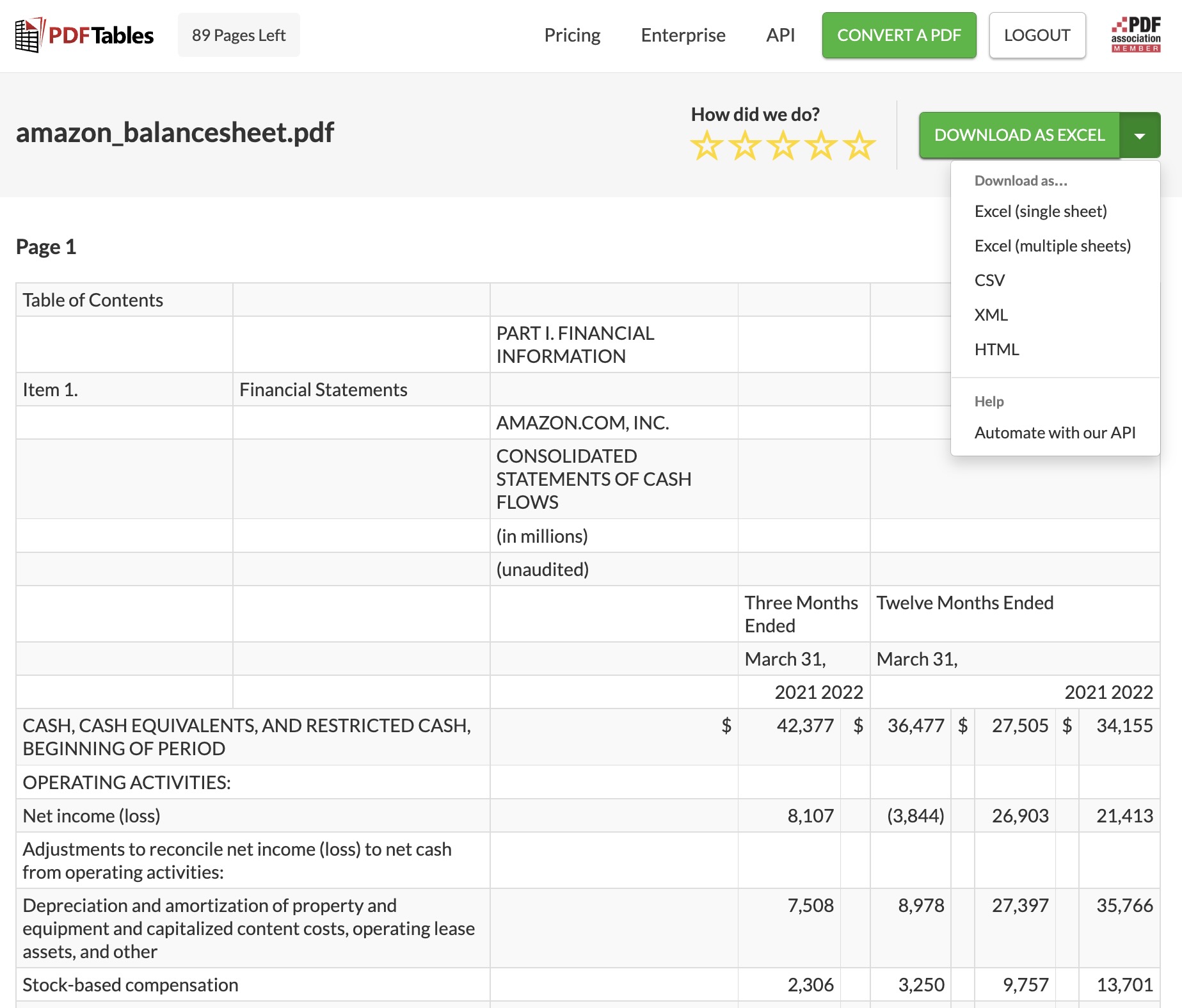
Once the conversion has completed, either click the Download as Excel button or click the drop down arrow to see other options.
Step 4
Once the download is complete, move the download to your preferred location and it is ready to use!
Do you have more questions?
Check out our other blog posts here or our FAQ page. Also, feel free to contact us.
Love PDFTables? Leave us a review on our Trustpilot page!
Picture from Fox Accountancy.