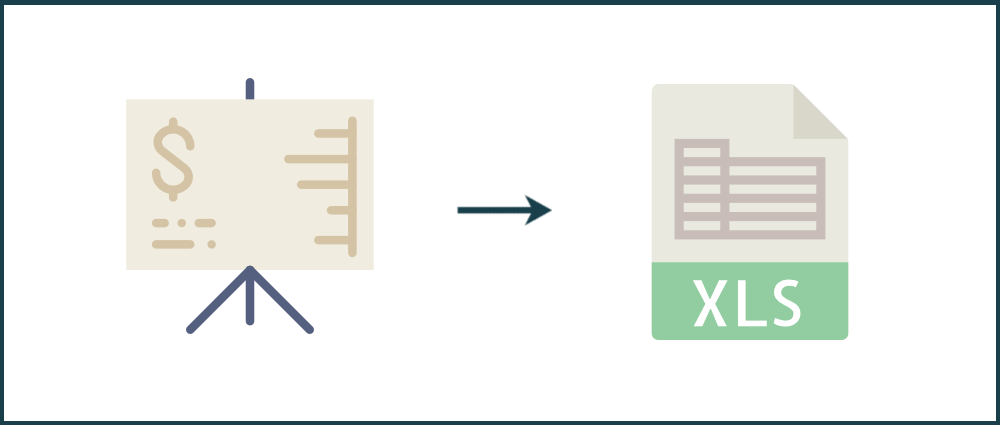Invoices are important documents. They are confirmation that a payment has been made for a product or service. They are also an important document for managing the accounts for a company or an individual.
Invoices have very distinct characteristics which are used and reused frequently by administrators, managers, analysts and auditors. These are: invoice #, amount, vat (tax)numbers, line item descriptions or total values. When aggregated they tell a story about customer and supplier relationships and are pivotal for carrying out analysis.
A common way for invoices to be conveyed from one party to another is as a PDF because they can be accessed on any device and can be locked with a password; making it the perfect format for storing sensitive information. However, Invoices in PDF format are limited in how they can be analysed.
This is where PDFTables.com can help! It converts Invoices in PDFTables to machine readable formats like Excel or CSV.
Advantages of invoices in Excel
If you are also a small business owner you are probably doing all the invoicing yourself. If you work in accounts, browsing PDFs can be time consuming. Converting these PDF invoices into Excel spreadsheets will save you lots of valuable time.
It is easily accessible with most new laptops and computers since Excel is already installed, you don’t need to download it.
You are dealing with numbers! Excel allows you access to so many different customizable calculation formulas. It is much quicker than using your calculator.
Since Excel is already installed in many devices you do not need to pay for any extra software.
PDF invoices to CSV
CSV stands for comma-separated values, and it is a simple and widely used format for storing and exchanging data. The benefit of using CSV for data entry is that it is a straightforward, universal format that many tools and programs can read and write with ease. Additionally, CSV files are smaller and lighter than Excel files, taking up less space on your drive and transferring data more quickly.
Using PDFTables.com to extract your data
Some people are manually extracting data from their PDFs and typing it into an Excel spreadsheet. This can be a tedious task as you must ensure you don’t make a mistake by entering in the wrong figures. However, if you are dealing with a large volume of invoices it will save you time by uploading your PDF into PDFTables.com and converting it into Excel or CSV.
Tutorial
Step 1
Go to PDFTables.com and click the Convert a PDF button to begin converting to Excel.
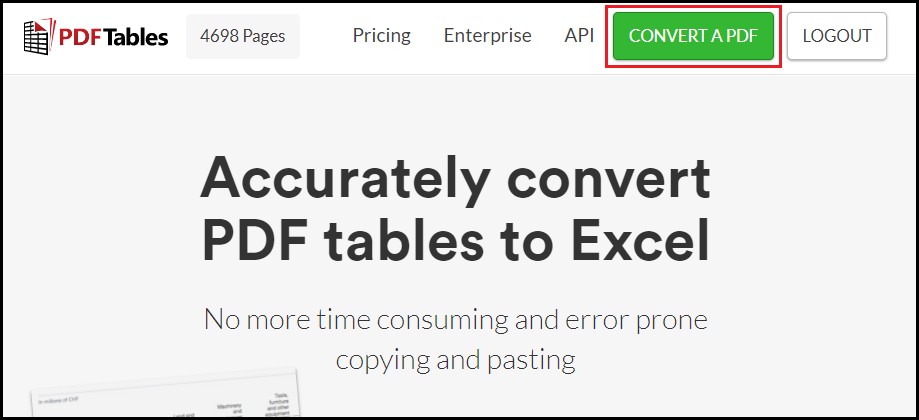
Step 2
Find the PDF in your file finder and click Open.
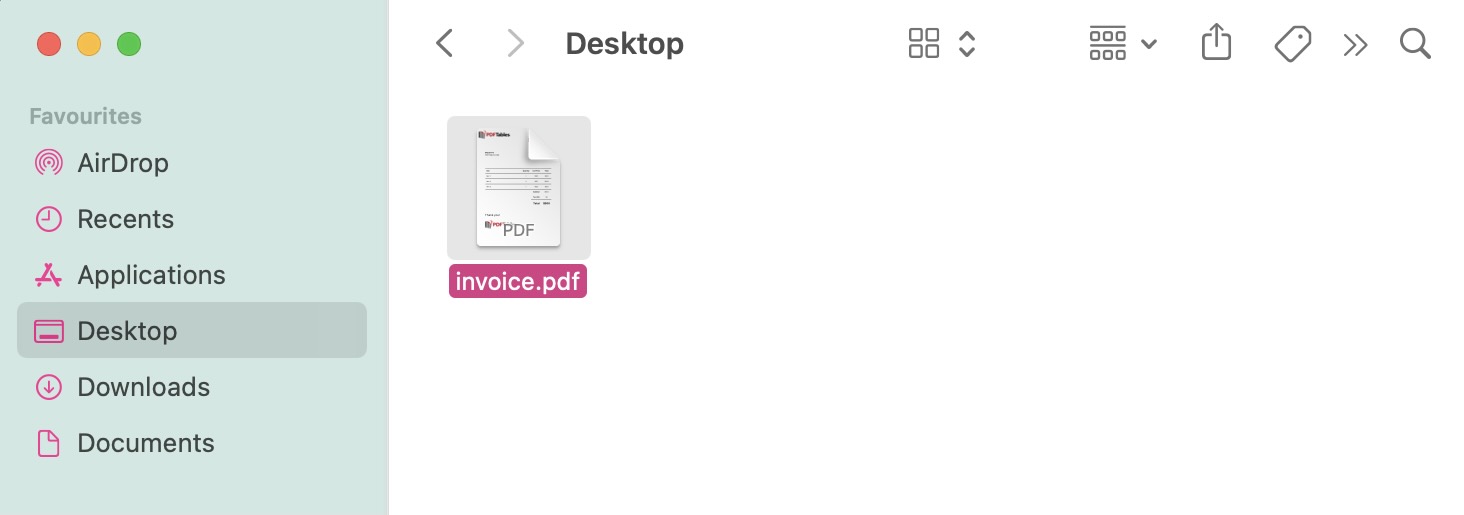
Step 3
Once the conversion has completed, either click the Download as Excel button or click the drop down arrow to see other options.
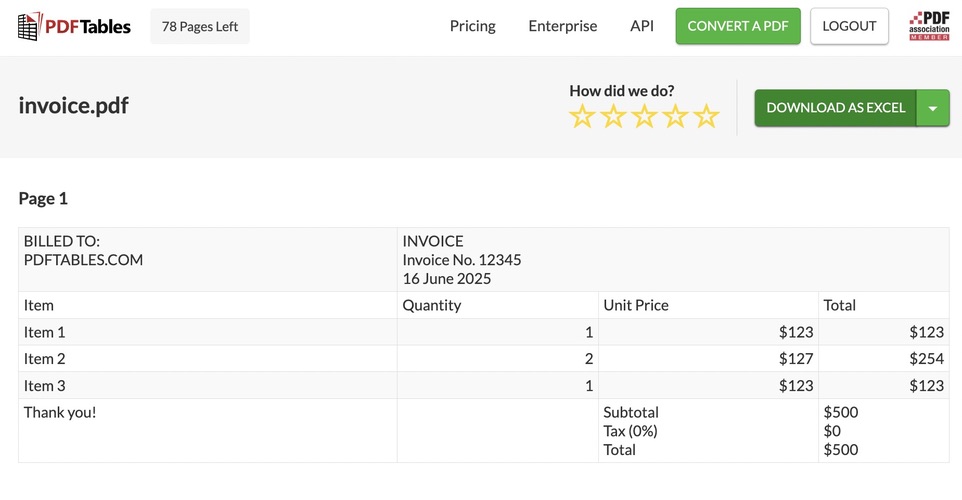
Step 4
Once the download is complete, move the download to your preferred location and it is ready to use!
Do you have more questions?
Check out our other blog posts here or our FAQ page. Also, feel free to contact us.
Love PDFTables? Leave us a review on our Trustpilot page!
Icons made by Smashicons from www.flaticon.com is licensed by CC 3.0 BY