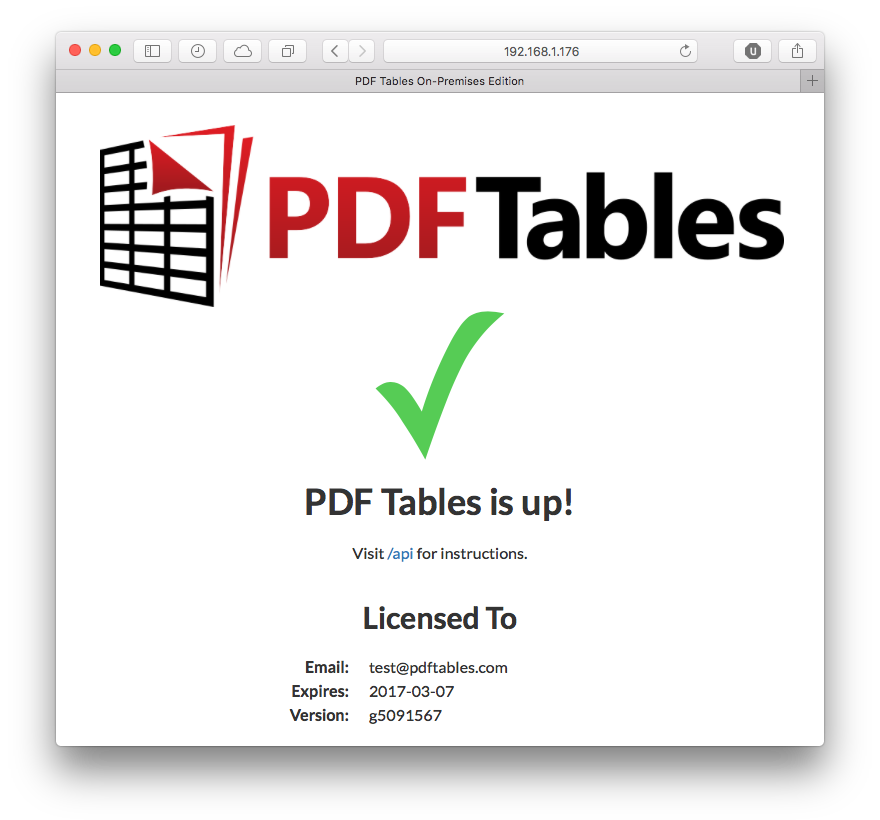This How-to guide illustrates how to get started, whether you are using our current zip package installation, or our legacy VM installation.
The zip package is the new delivery method for PDFTables On-Premises. Unlike the VM, you are free to choose a suitable Linux distribution to run the server. See the Test edition page for system requirements.
Download the On-Premises Licensed edition zip package by clicking the Download button.
Please follow the installation instructions in the INSTALL.md text file that you will find in the zip package.
Connect to the IP address of your server via a web browser. In the default configuration, the server runs on port 80.
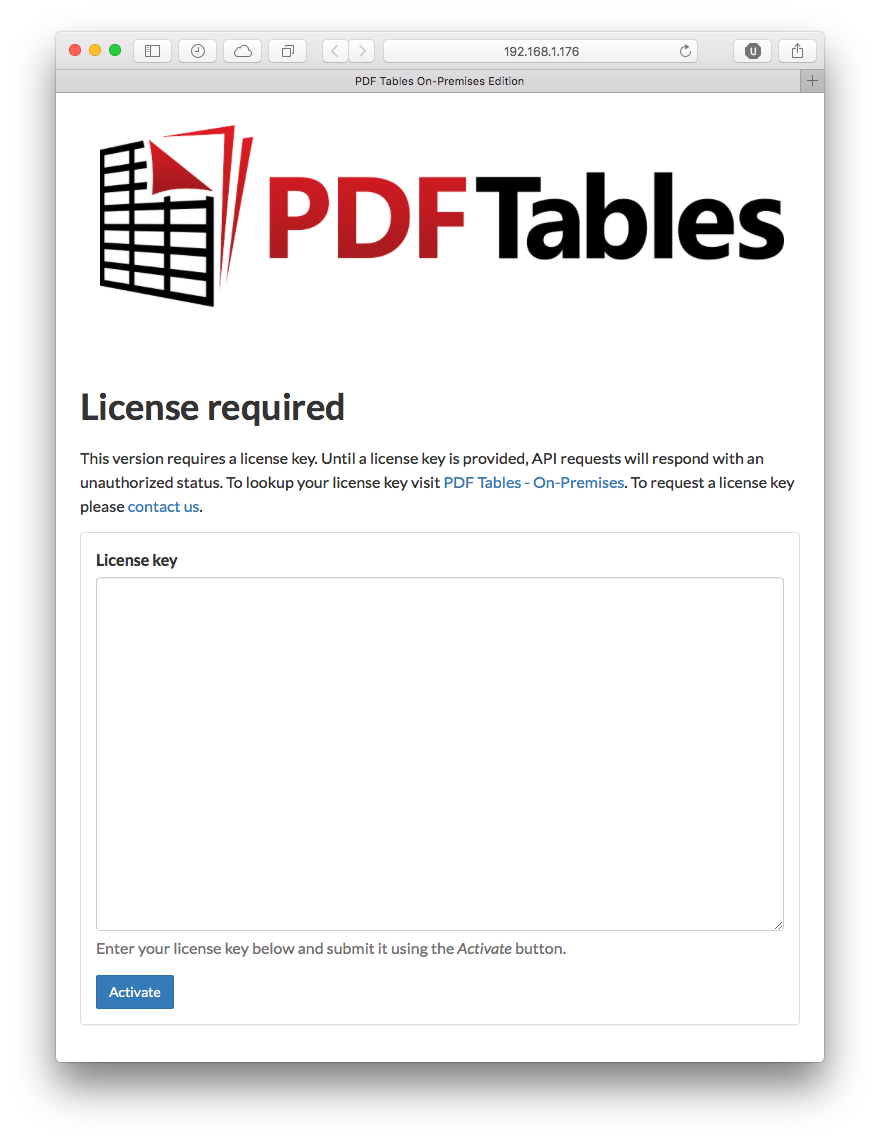
Enter your license key given above into the license key field of the license form.
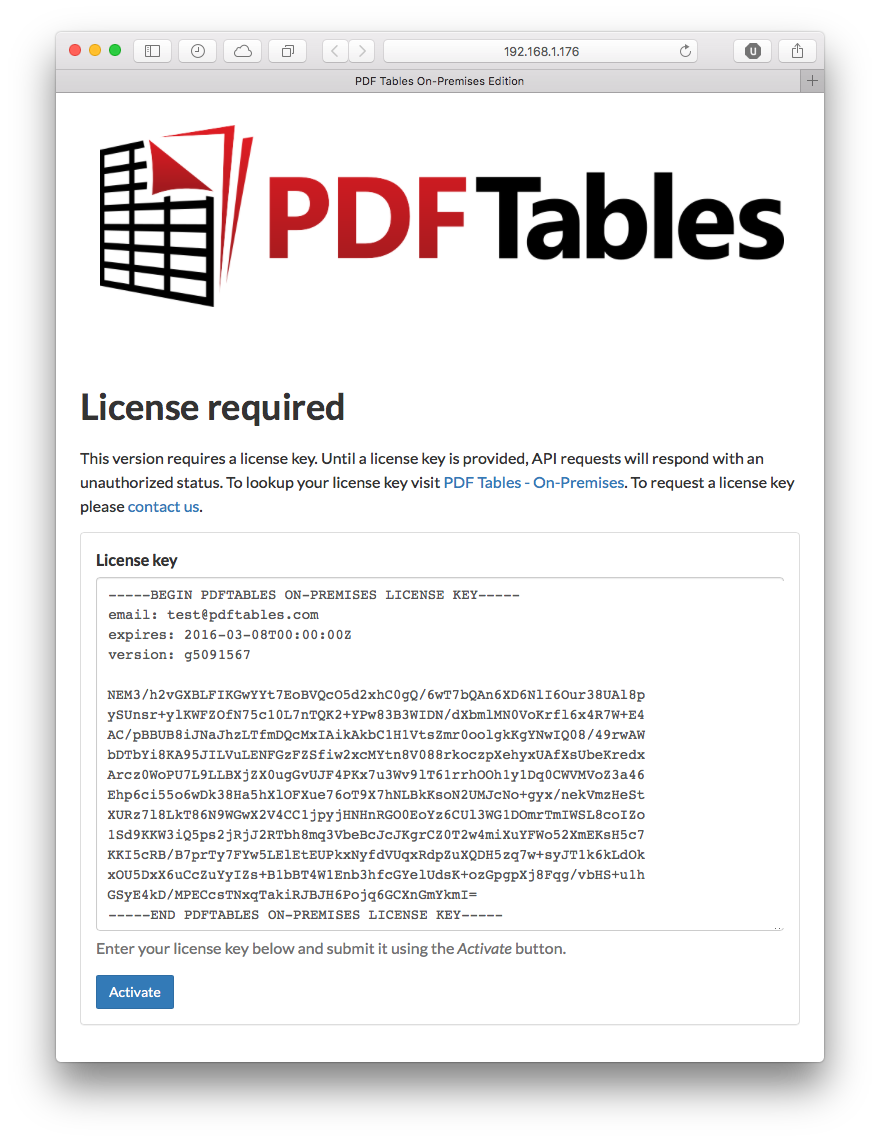
It is also possible to activate at the command line, e.g. using cURL; see INSTALL.md for details.
Verify your license was accepted by seeing a green tick.
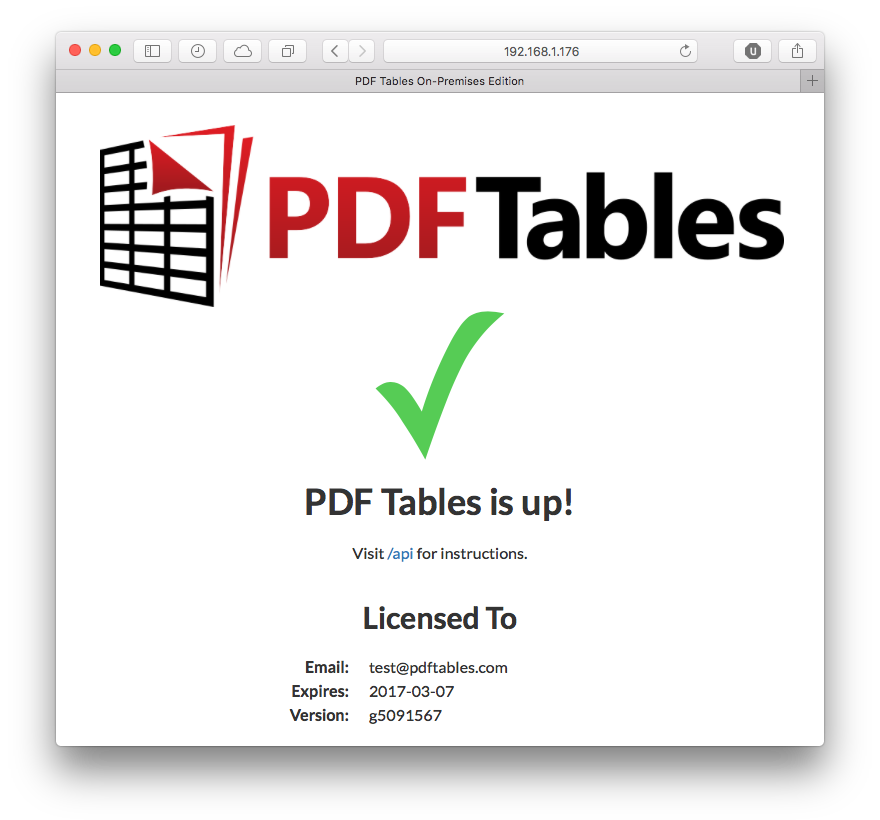
The VM installation is the old delivery method for PDFTables On-Premises. We encourage existing customers to migrate to the zip package installation to continue to receive updates to PDFTables On-Premises.
Download the OVA application by clicking the Download button.
Import the OVA file into your VM manager.
Start your VM.

Navigate to the URL address provided in the boot splash screen.
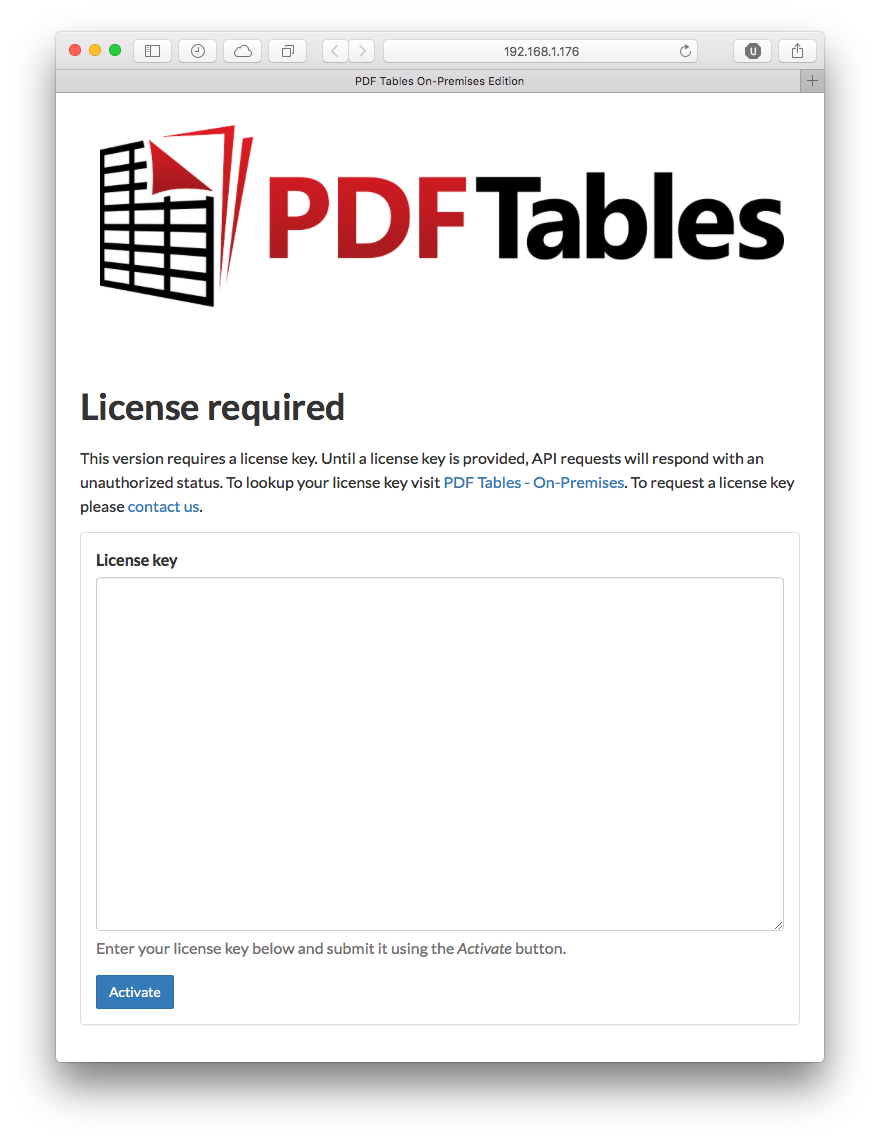
Enter your license key given above into the license key field of the license form.
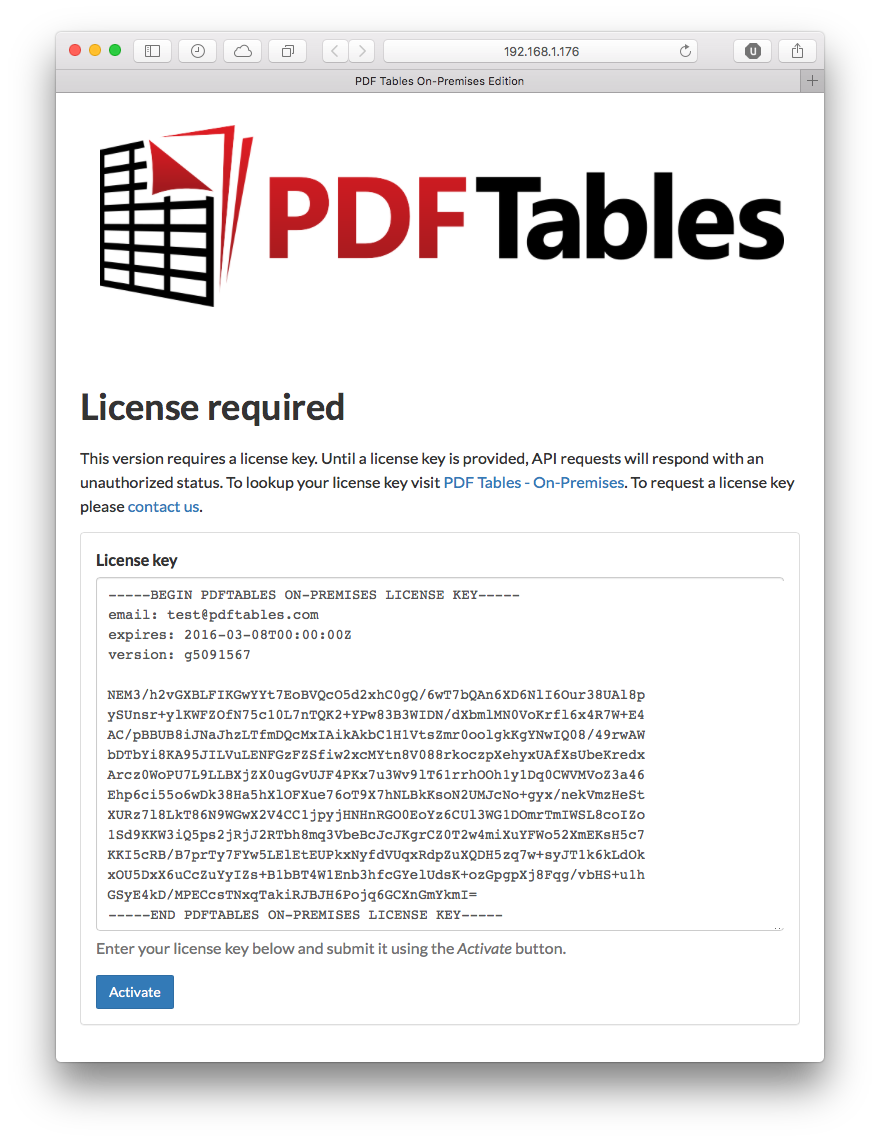
Verify your license was accepted by seeing a green tick.