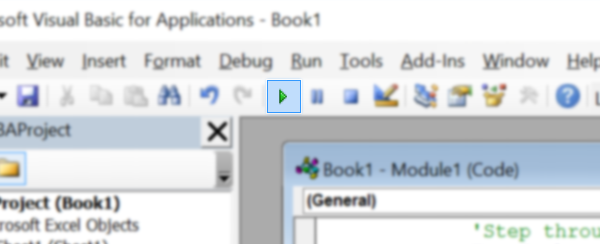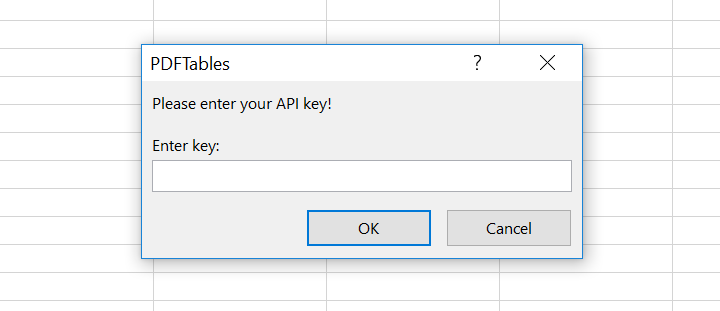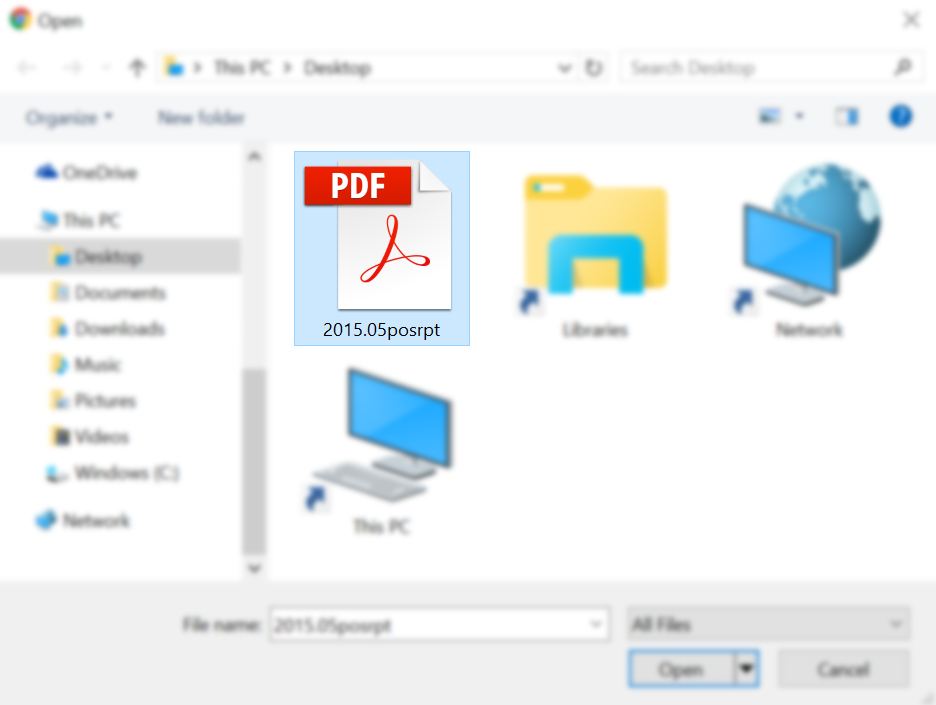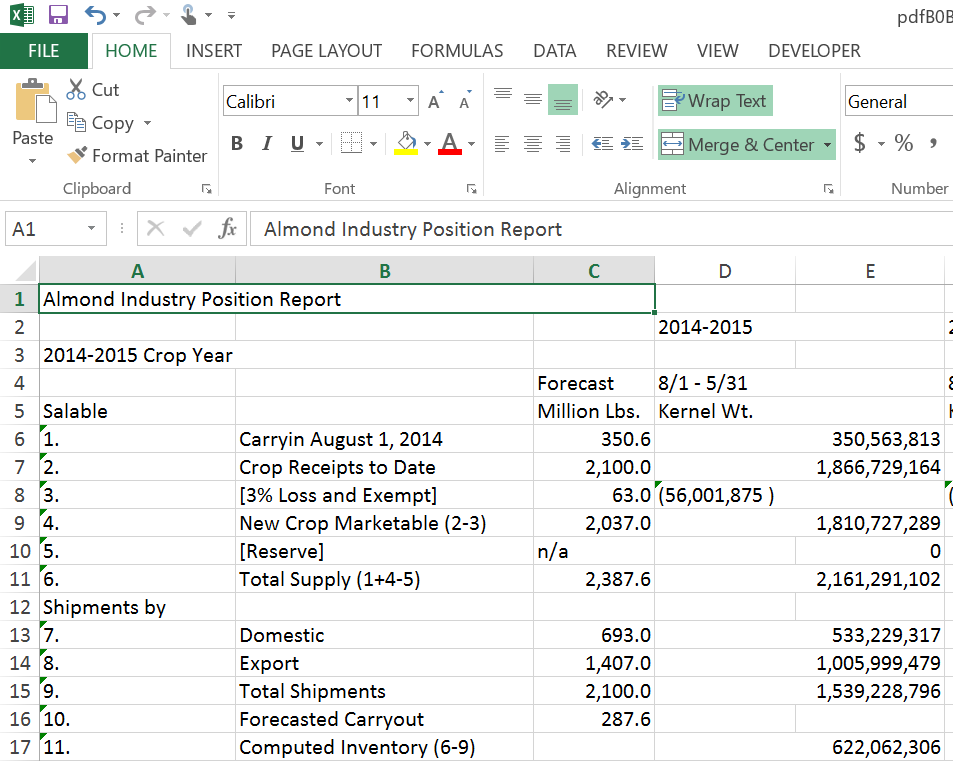Using the PDFTables API, you can use VBA to convert PDF to Excel.
Our algorithm can 'see' tables and understands the spacing between items to identify the rows and columns, much as your eye does when you scan a page. You can use our free API and the macro we've created to extract data from PDF to Excel using VBA, whilst in Excel.
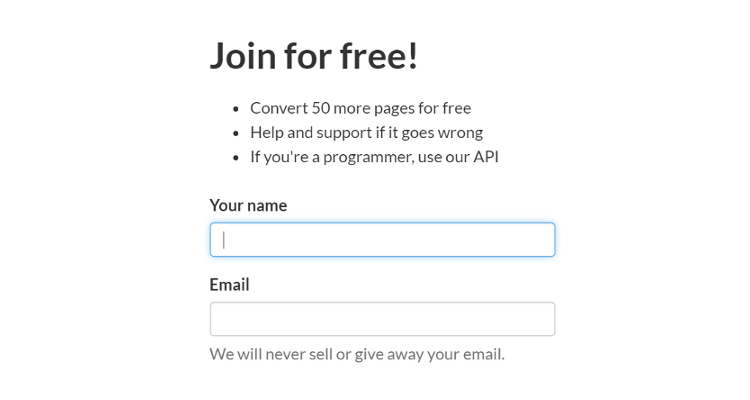
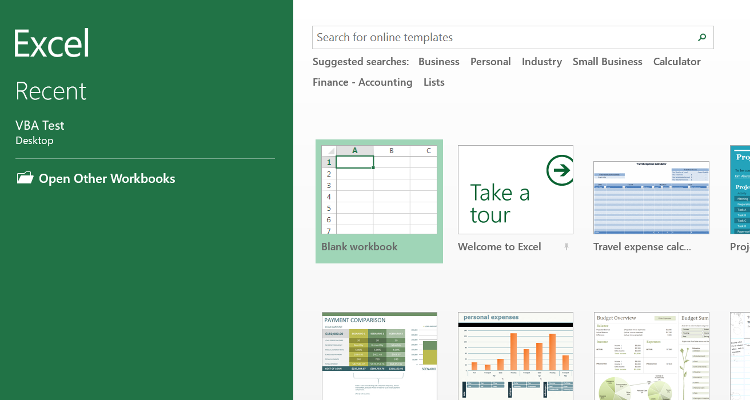
File → Options) and navigate to the Customize Ribbon tab, then on the right hand side, tick the box next to Developer. Click OK to close the dialog.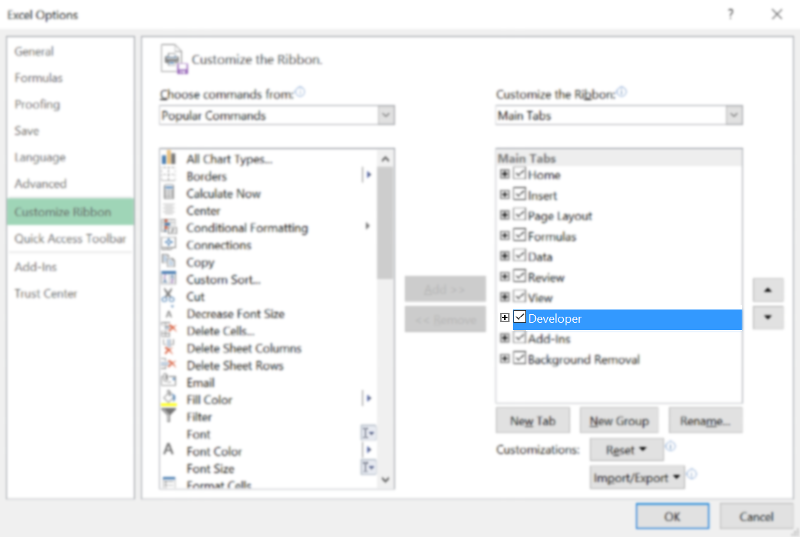
Developer tab at the end of the main ribbon, and click the Visual Basic icon (on the far left).
Insert Module button.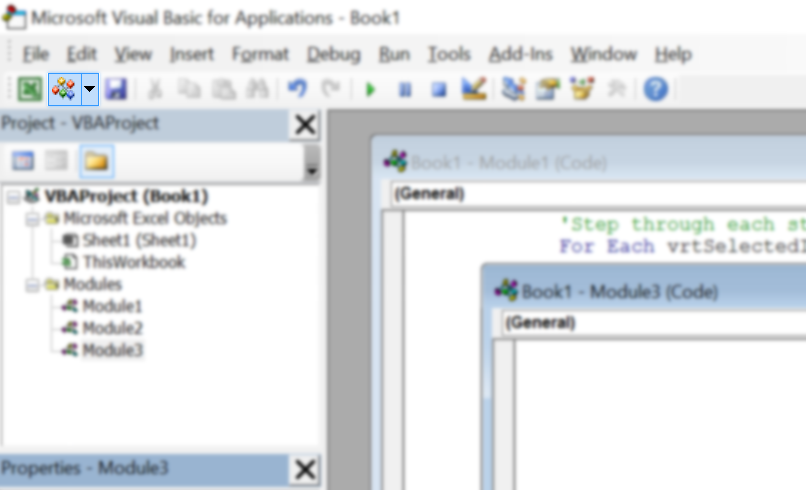
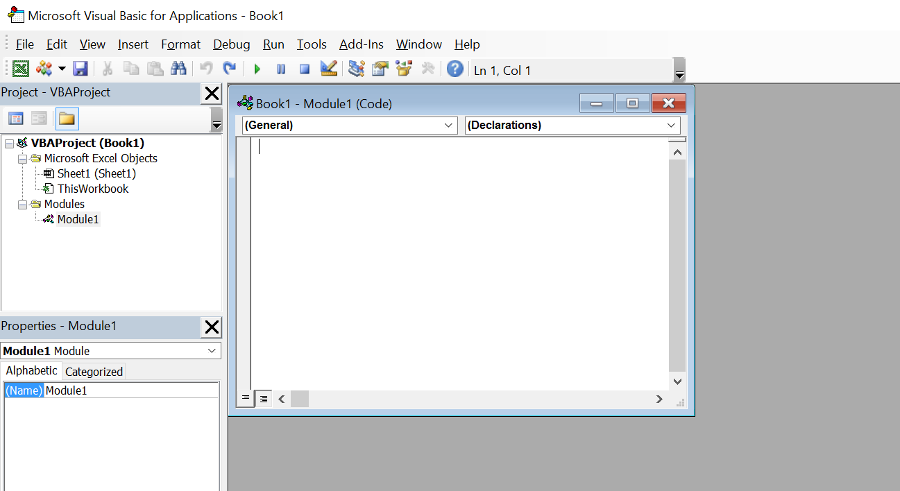

Run Macro button in the toolbar, or press F5 on your keyboard, and select PDF2Workbook.